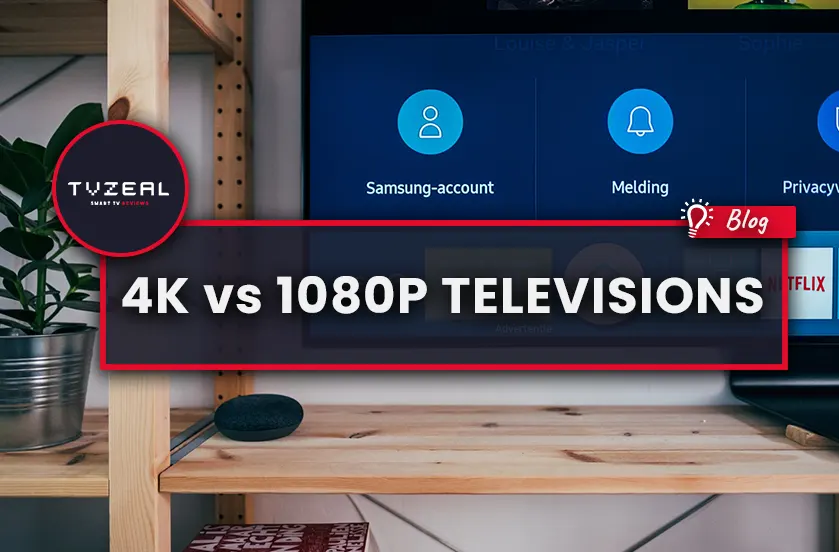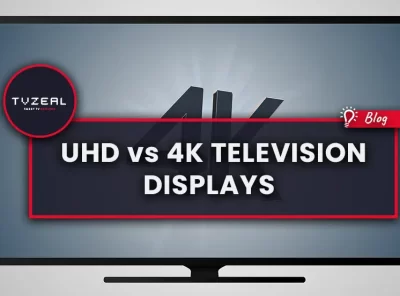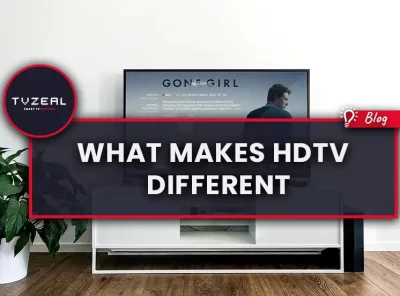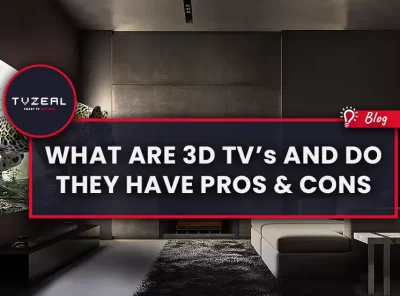4K vs 1080p Televisions
The debate between 4k and 1080p has been a hot one for years now since the debut of the 4k display in 2012. The display was first used on a television by Sony, and ever since then the battle has been raging between TV and screen manufacturers to provide the new premium standard to their users. Seeing how a 4k television has quadruple amount of pixels than a standard 1080p full HD TV has, 4k definitely seems like the stronger and better contender on paper. But the debate remains whether it lives up to its specs in real life.
In this article, we attempt to take a look at the practicality of these TV displays, and evaluate their real-world utility.
So what is 4k and 1080p?
It’s really simple. A standard screen with a 1080p , also known as Full HD or FHD resolution, sports a display size of 1080 pixels high and 1920 pixels wide. 4k kicks it up and sports a higher resolution of 3840×2160 pixels. This achieves four times as many pixels in the same screen size (hence the name 4k), making it a much sharper and clearer display. At least on paper anyway.
The features of 4K don’t stop here. 4K is the first of its kind to create a shift where standard content transmission is secondary. For now, the 4K technology is primarily about streaming, not large scale broadcast. This changes the whole concept of buying a television – for the best 4K experience, you will need to take the company’s set which you will buy into consideration as you will be limited to the type of 4K services they provide for their televisions.
4K Versus 1080p TV comparison
So how does 1080p hold up against 4K? Does 4K technology offer anything other than the bloated up pixels and sharp details? Well, 4K is still not a part of mainstream media and the content is largely limited.
1. Shift from Broadcast to Broadband
With great resolution comes great responsibility. Because 4K video is mostly accessible through streaming only, playing it seamlessly will be a struggle. Even If you find a TV set that is able to transmit every 4K service available, there will be the issue of bandwidth. With the promise of four times the resolution, it will mean a huge amount of data which most home networks will not be able to deliver as reliably.
2. Viewing Distance
Keep the content and providers aside for this. This part is based on human anatomy; our eyesight has limitations; if you sit too far from your TV set, you will hardly be able to see any significant detail improvement in a 4K image. It will look more or less the same as a 1080p resolution screen. Another thing to note is that only with really large Television sets-such as an 84-inch TV will you be able to really benefit from 4K content and really see the difference.
3. 1080p Upscaled to 4k vs 1080p
To view a lower-resolution image (such as 1080p) on a 4K TV, the image undergoes a process called upscaling. This expands the pixels of the low resolution content so it can play on a set with more pixels. The size remains the same, but some of the clarity and crispness might be lost and result in a smoothing over the edges.
The most important rule when it comes to comparing 4K and 1080p is to not do it at a retail store. Stores have different footages playing on 4K TVs and 1080p TVs. The 4K content is created especially for displaying purposes and 1080p will obviously be low quality in comparison. Plugging the same feed on both sets will help you see the difference (if any) better. Be mindful about the fact that there isn’t a lot of 4K content currently available and it will be running average streaming signals from services at your home.
Of course, if you play real 4K content on a 4K set and the same video on a 1080p in Blu-ray format, the 4K video will have a noticeable difference in terms of image detail. The 4K technology will give the smoothest and purest representation of the image. We hate to say it, but again, these differences were most prominent close up and only in some scenes. From a distance more than 2 feet, both sets will appear almost the same.
What 4K fails to address
Higher resolution does not always equate to the best picture quality. What will show a greater improvement in images will be contrast, color, and compression.
Another problem 4K doesn’t resolve is motion resolution. A major problem with LCD sets is the visible resolution which is lost when there is movement on the screen. For now, all 4K sets operate exactly the same. While there will be higher refresh rates, motion blur will be present due to lack of motion interpolation.
Choose wisely!
It’s no secret that even though 1080p won’t become obsolete any time soon, manufacturers have started focusing on 4K and are gearing towards releasing a line-up of 4K sets. The main competition now is to provide affordable models of 4K TVs to consumers and who will do it best first.
If you purchase a 4K TV right now, you will have very limited content to watch from Amazon and Netflix and possibly won’t be able to play PC games at a very high resolution on account of the massive graphics processing power required. And the content available will come with a premium price tag. As an early adopter, you will be paying more.
However, a shift towards 4K is inevitable in the long run and soon, more content will be available too. So regardless of the fact whether 4K is showing considerable improvement to images compared to 1080p, the best picture quality and high-performance for all content will be of a 4K TV. It is the wiser investment for the coming years and as more and more content compatible with 4K will become accessible, you won’t be missing out on anything. A decrease in price of 4K TVs will cause a drop in prices of 1080p televisions too.
Conclusion
All things considered, opting to buy a 4K TV over a 1080p TV is a worthy investment. It is just much better overall at transmitting most content, even compressed Netflix streaming. The difference will be more apparent once 4K Blu-ray becomes widely available. There is still a long time before 4K becomes part of mainstream technology, and if you are someone who is not thrilled by a slight increase in picture quality, go for the 1080p which is close enough and budget friendly.